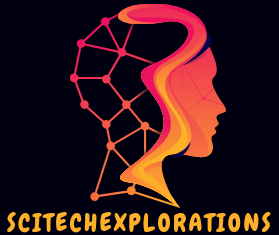Introduction
Don’t worry if you have problem in tiktok Recharge, Here’s a simple steps on how to recharge your TikTok Wallet.
Tiktok is a popular social media platform between teenagers for sharing short videos. You can increase fun by adding coins in your tiktok wallet. These coins are like special key that unlock cool things like emoticons and tiktok diamonds. Additionally, you can support your favorite creators by giving cool virtual gifts during their live streams and you become a superstar fan.
Table of Contents
Tiktok Recharge Wallet
There are following steps to tiktok recharge :
Step 1: Open TikTok App
- Launch the TikTok app and log in with your user ID. If you don’t have tiktok, you can download it from play store( Android)/ App store (iPhone or iPad).
Step 2: Access Your Profile
- Tap to the “Profile” icon located at the bottom of the screen.
Step 3: Open Settings
- Find and tap the three-dot button(…) to access the menu.
Step 4: Navigate to Balance
- Choose “Security and Privacy” from the menu options.
- Find and select “Balance” to view your TikTok wallet balance.
Step 5: Recharge Your Wallet
- Explore the available recharge plans and choose one that suits you.
Available tiktok recharge plans
The pricing range for virtual tiktok coins in USD is approximately:
- 70 virtual coins – $0.74
- 350 virtual coins – $3.7
- 700 virtual coins – $7.4
- 700 virtual coins – $9.99
- 1400 virtual coins – $14.8
- 3500 virtual coins – $37
- 7000 virtual coins – $74
- 17500 virtual coins – $185
- Custom – large amount supported
Step 6: Choose Payment Method
- Select your preferred payment method.
Step 7: Redeem Code (Optional)
- If you have any valid “Redeem code.” Then select for the “Redeem Code” option and enter your Redeem code.
Step 8: Complete Transaction
- Tap “Redeem” to finalize the transaction.
- Congratulations, you’ve successfully recharged your TikTok Wallet.
How to get More Gifts on TikTok Live?
there are following tips if you try these tips you will get more gifts/rewards.
Tip 1: Engage with Your Audience
- Interact with viewers by asking questions and responding to comments during your live stream.
Tip 2: Offer Incentives
- Consider offering shoutouts or prizes to viewers who give gifts during your live stream.
Tip 3: Promote Your Live Stream
- Use TikTok’s promotion tools and create teasers to inform your followers about upcoming live streams.
Tip 4: Connect with Your Community
- Engage with your audience before and after your live stream, such as hosting Q&A sessions or responding to messages.
Tip 5: Use Special Effects
- Enhance your live stream with special effects and filters to keep your audience entertained.
Tip 6: Stay Consistent
- Consistently create and share content to grow your audience and encourage loyal support.
Conclusion
By following these easy steps to recharge your TikTok Wallet and implementing these practical tips for getting more gifts on TikTok Live, you can enhance your TikTok experience, support your favorite creators, and engage with your audience in a meaningful way. Have fun creating and sharing on TikTok.
Frequently asked questions
Q1: What are the benefits of recharging my TikTok Wallet?
A: Recharging offers benefits like purchasing gifts for creators, accessing premium filters, and supporting content creators.
Q2: Can I withdraw virtual coins from TikTok?
A: No, virtual coins cannot be converted back to real money once purchased.
Q3: How long does it take for tiktok recharged coins to appear in my account?
A: Recharged coins are usually credited instantly after payment verification.
Q4: What if my virtual coins are not credited?
A: If you experience issues with coin crediting, contact TikTok’s customer service for assistance
Q5: Can I get a refund for virtual coins I’ve purchased?
A: Virtual coins are non-refundable. Once purchased, they cannot be converted back to real money.
Q6: What if I encounter payment issues while tiktok recharge?
A: If you face payment problems, it’s recommended to reach out to TikTok’s customer service immediately for assistance.
Q7: Are there any additional benefits to recharging my TikTok Wallet?
A: Yes, recharging your TikTok Wallet provides access to exclusive items, supports creators, and enhances your overall TikTok experience.